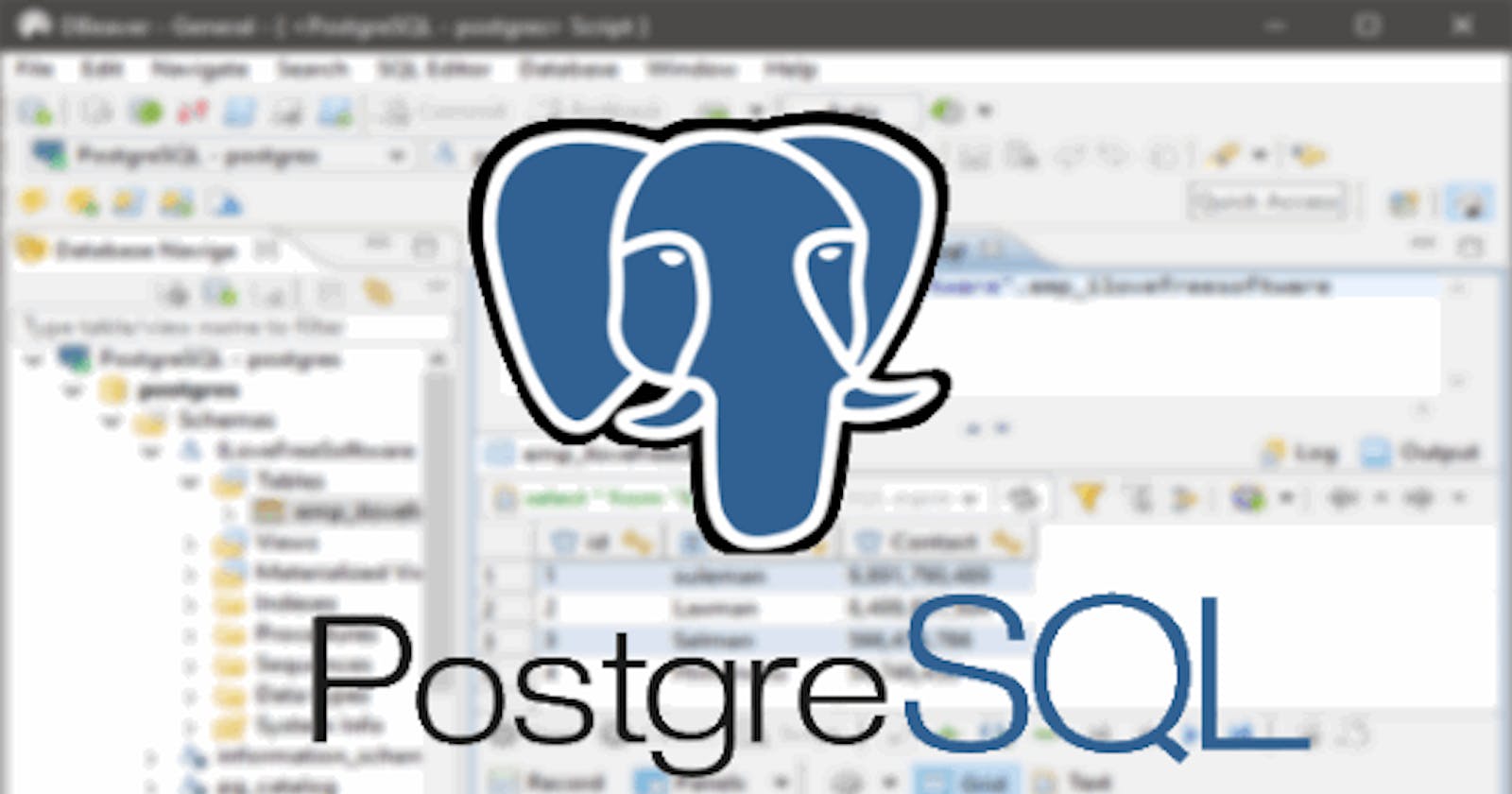A Comprehensive Guide to PostgreSQL Constraints - Day -9 of Postgres Learning Journey
When it comes to managing data integrity in a relational database system like PostgreSQL, constraints play a crucial role. Constraints ensure that the data stored in the database follows specific rules and conditions, maintaining the accuracy and reliability of the data. In this comprehensive guide, we will delve into various types of constraints in PostgreSQL, including primary keys, unique constraints, and check constraints, exploring their definitions, use cases, and implementation with detailed examples and their corresponding results.
What are the Primary Keys?
Primary keys are fundamental components of a relational database, serving as unique identifiers for each record in a table. They ensure that each row within the table is distinguishable from others and provide a basis for forming relationships between tables. The primary key constraint enforces the following rules:
Uniqueness: Each value in the primary key column must be unique across all rows in the table.
Non-nullability: The primary key column cannot contain null values, ensuring that each row has a valid identifier.
Working with Primary Keys
Let's consider a scenario where we have a table named employees and we want to establish an employee_id column as the primary key.
CREATE TABLE employees (
employee_id SERIAL PRIMARY KEY,
first_name VARCHAR(50),
last_name VARCHAR(50)
);
In this example, the employee_id column is defined as a serial type, which generates a unique value for each new row. The PRIMARY KEY constraint is added to the employee_id column to enforce its uniqueness and non-nullability.
Adding Primary Key Constraint
Suppose we forgot to define the primary key during the table creation. No worries, we can still add it using an ALTER TABLE statement.
ALTER TABLE employees
ADD PRIMARY KEY (employee_id);
Here, we are altering the employees table to add a primary key constraint to the employee_id column.
Result: After creating the table and adding the primary key constraint, you can query the table structure to verify the constraint:
\d employees
Output:
Table "public.employees"
Column | Type | Collation | Nullable | Default | Storage | Stats target | Description
-------------+-------------------+-----------+----------+---------+----------+--------------+-------------
employee_id | integer | | not null | | plain | |
first_name | character varying | | | | extended | |
last_name | character varying | | | | extended | |
Indexes:
"employees_pkey" PRIMARY KEY, btree (employee_id)
Unique Constraint
The unique constraint ensures that the values in a specified column or set of columns are unique across all rows in a table. Unlike the primary key, a unique constraint allows null values, but the uniqueness constraint applies only to non-null values.
Example
Let's consider a table named students where we want to ensure that each student has a unique email address.
CREATE TABLE students (
student_id SERIAL PRIMARY KEY,
first_name VARCHAR(50),
last_name VARCHAR(50),
email VARCHAR(100) UNIQUE
);
In this example, the email column has a unique constraint, guaranteeing that no two students can have the same email address.
Result: After creating the students table with a unique constraint on the email column, you can insert data and observe the constraint in action:
INSERT INTO students (first_name, last_name, email) VALUES ('John', 'Doe', 'john@example.com');
INSERT INTO students (first_name, last_name, email) VALUES ('Jane', 'Smith', 'jane@example.com');
INSERT INTO students (first_name, last_name, email) VALUES ('Alice', 'Johnson', 'john@example.com'); -- Duplicate email
Output:
ERROR: duplicate key value violates unique constraint "students_email_key"
DETAIL: Key (email)=(john@example.com) already exists.
The unique constraint prevents the insertion of a duplicate email address.
Check Constraints
Check constraints define a condition that must be satisfied by the values in a column. These constraints are useful when you want to restrict the domain of possible values in a column.
Example
Consider a scenario where we have a table named orders, and we want to ensure that the order_amount is always greater than 0.
CREATE TABLE orders (
order_id SERIAL PRIMARY KEY,
order_amount NUMERIC,
order_date DATE,
CHECK (order_amount > 0)
);
Here, the CHECK constraint guarantees that the order_amount is always a positive value.
Result: After creating the orders table with the CHECK constraint on the order_amount column, you can insert data and observe the constraint in action:
INSERT INTO orders (order_amount, order_date) VALUES (100.00, '2023-08-01');
INSERT INTO orders (order_amount, order_date) VALUES (-50.00, '2023-08-02'); -- Negative amount
Output:
ERROR: new row for relation "orders" violates check constraint "orders_order_amount_check"
DETAIL: Failing row contains (2, -50.00, 2023-08-02).
The check constraint prevents the insertion of a row with a negative order_amount.
Conclusion
Constraints are vital for maintaining the integrity and reliability of data in a PostgreSQL database. Primary keys ensure unique identification, unique constraints guarantee uniqueness within columns, and check constraints enforce specific conditions. By understanding and effectively implementing these constraints, you can create a robust and accurate database system that serves your application's needs.
Remember, constraints not only prevent erroneous data from entering the database but also provide the foundation for building relationships between tables and ensuring the overall health of your database system.