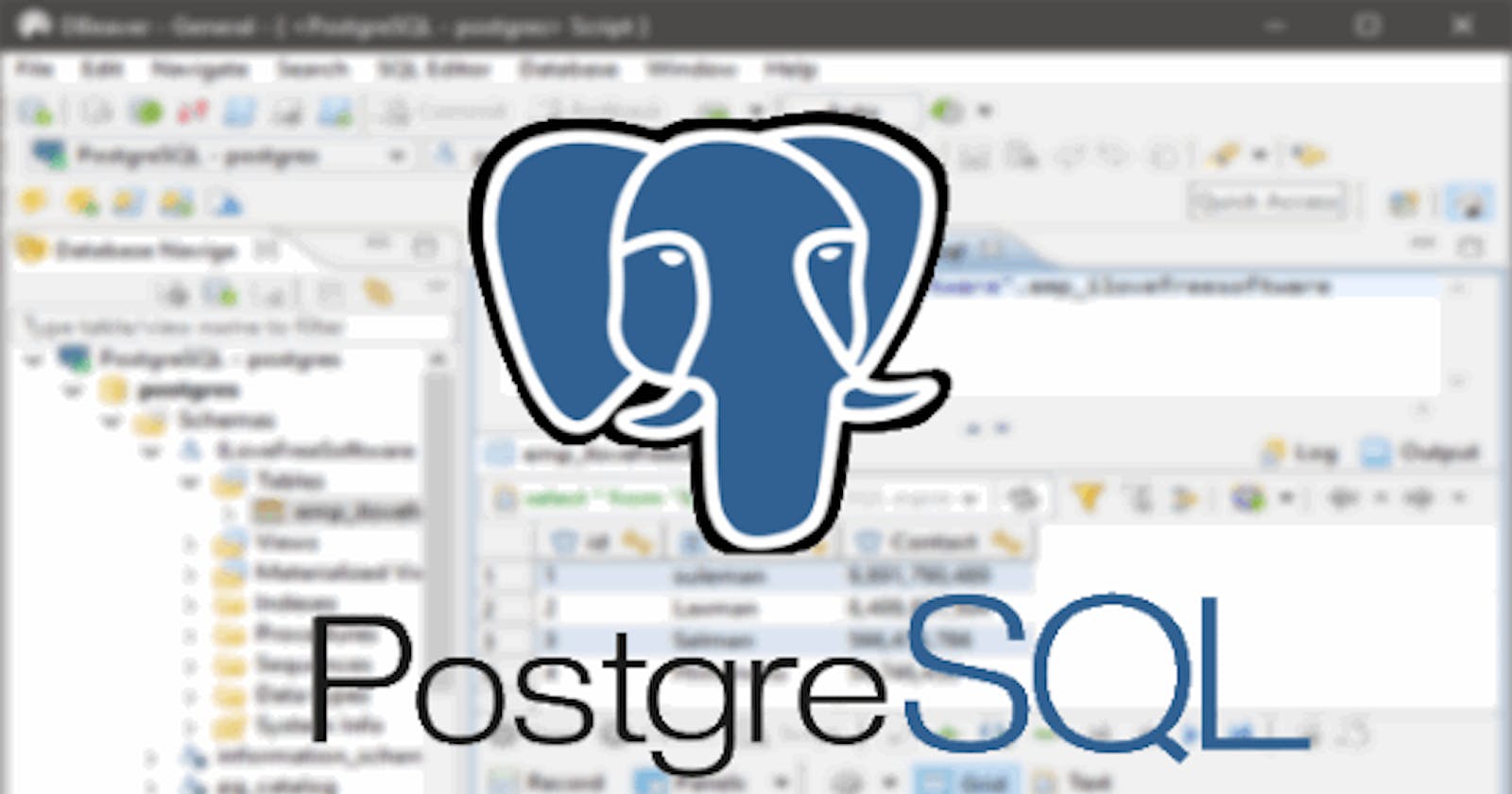Working with Dates in PostgreSQL: A Comprehensive Guide - Day -8 of Postgres Learning Journey
When working with databases, handling dates is a crucial aspect of data management. PostgreSQL (often referred to as PSQL) is a powerful open-source relational database management system that provides robust support for handling date and time data. In this comprehensive guide, we will delve into various aspects of working with dates in PostgreSQL, providing clear explanations and example code for each topic.
Table of Contents
Introduction to Date and Time Data Types
Date Functions
Extracting Date Components
Date Arithmetic
Date Comparison
Date Formatting
Working with Time Zones
Date Aggregation and Grouping
1. Introduction to Date and Time Data Types
PostgreSQL provides several data types to represent dates and times:
DATE: Stores dates in the format 'YYYY-MM-DD'.TIME: Represents time of day without time zone information.TIMESTAMP: Stores both date and time, including fractional seconds.TIMESTAMPTZ(TIMESTAMP WITH TIME ZONE): Stores date, time, and time zone information.INTERVAL: Represents a duration of time.TIMEZONE: Represents a time zone offset.
2. Date Functions
Extracting Date Components
To extract specific components from a date or timestamp, you can use the EXTRACT function. Here's an example:
SELECT EXTRACT(YEAR FROM current_timestamp) AS current_year,
EXTRACT(MONTH FROM current_timestamp) AS current_month,
EXTRACT(DAY FROM current_timestamp) AS current_day;
Result:
current_year | current_month | current_day
--------------+---------------+-------------
2023 | 8 | 28
Date Arithmetic
You can perform arithmetic operations with dates using interval arithmetic. For instance, to add a specific number of days to a date:
SELECT current_date + INTERVAL '7 days' AS one_week_later;
Result:
one_week_later
----------------
2023-09-04
Date Comparison
Comparing dates is straightforward. Here's an example that retrieves all records where the date is later than a specific date:
SELECT * FROM orders
WHERE order_date > '2023-07-01';
Date Truncation
Use the DATE_TRUNC function to truncate a timestamp to a specific level of precision:
SELECT DATE_TRUNC('month', current_timestamp) AS start_of_month;
Result:
start_of_month
---------------------
2023-08-01 00:00:00
3. Date Formatting
PostgreSQL provides the TO_CHAR function to format dates and timestamps into strings:
SELECT TO_CHAR(current_timestamp, 'YYYY-MM-DD HH:MI:SS') AS formatted_date;
Result:
formatted_date
---------------------
2023-08-28 12:34:56
4. Working with Time Zones
Dealing with time zones is crucial when handling international data. PostgreSQL's AT TIME ZONE can be used to convert timestamps between time zones:
SELECT current_timestamp AT TIME ZONE 'UTC' AS utc_time;
Result:
utc_time
---------------------
2023-08-28 12:34:56
5. Date Aggregation and Grouping
Aggregate functions can be used to summarize data based on date components. For example, to count orders per month:
SELECT DATE_TRUNC('month', order_date) AS month,
COUNT(*) AS order_count
FROM orders
GROUP BY month
ORDER BY month;
Result:
month | order_count
-----------------+-------------
2023-07-01 00:00:00 | 102
2023-08-01 00:00:00 | 156
Conclusion
Handling date and time data in PostgreSQL is a fundamental skill for effective database management. This guide covered various aspects, from date functions and formatting to time zones and aggregation. By mastering these techniques, you'll be well-equipped to work with date-related data in your PostgreSQL projects.